Mar 14, 2025
Unlocking Your Online Potential with Residential IP Rotation
Welcome to the world of online opportunities! If you’re looking to make money on the internet—from platforms like YouTube, Fiverr, Upwork, and Facebook—you might find yourself needing to switch your browsing location frequently. Instead of juggling multiple devices, let’s simplify things with residential IP rotation using Proxy4U.
Why Use Proxies?
When you’re managing multiple accounts—whether it's for social media marketing or freelancing—using the same IP address can lead to bans. Imagine posting on Facebook Marketplace or applying for jobs on Upwork, only to get flagged for having multiple accounts on the same IP. It’s frustrating, right? This is where residential proxies come into play. They allow you to operate from different locations without raising any red flags.
Residential proxies are not just affordable; they are versatile. With options starting at just $2.50, you can choose from residential, mobile, or data center proxies. Plus, you can select whether you want them to be rotating or sticky. This means you can keep Facebook guessing about your identity—no more bans from Zuck!
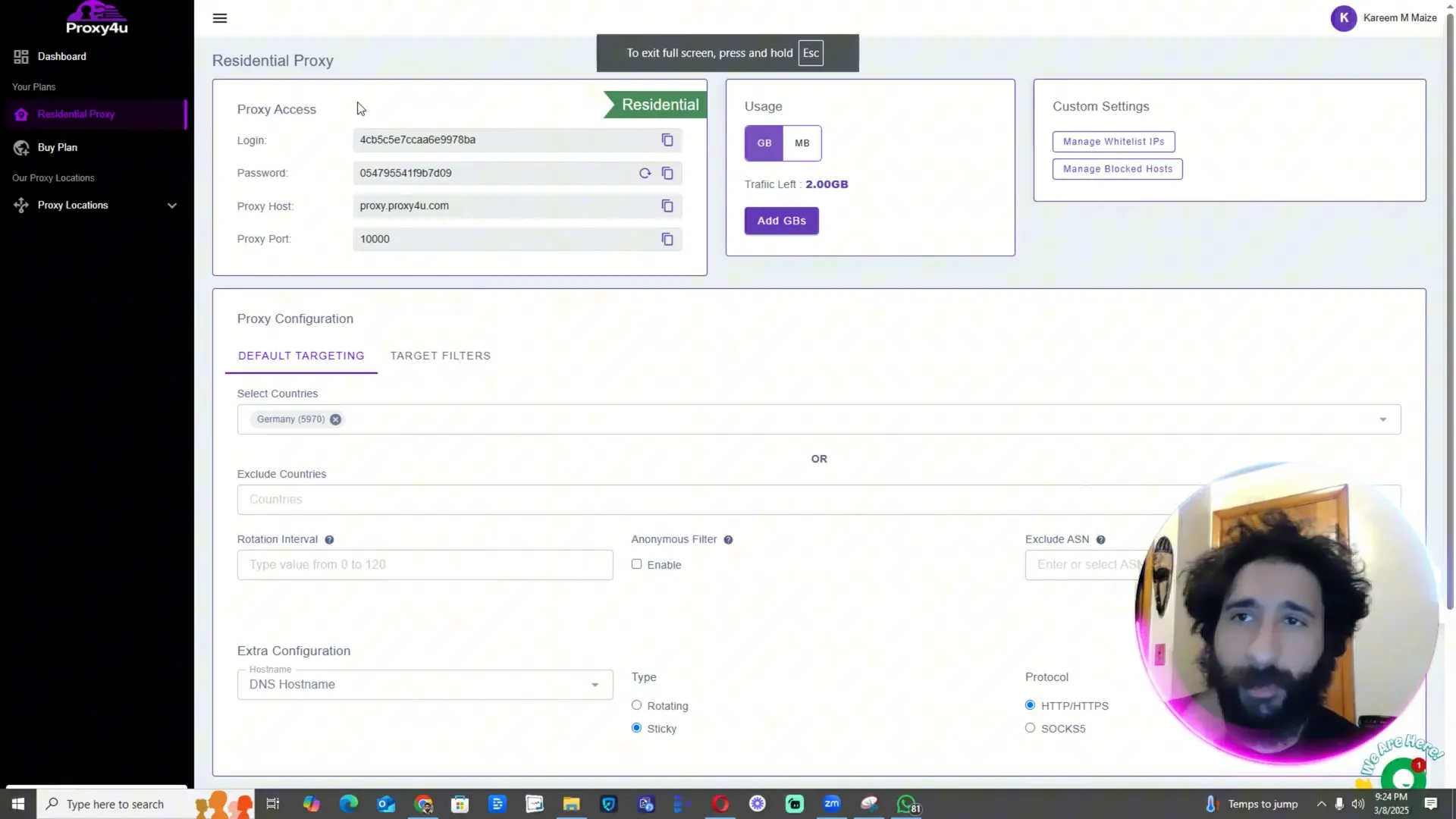
Setting Up Your Proxy with Proxy4U
Let’s dive into the setup process! First, once you’ve signed up with Proxy4U, you’ll find yourself in the back office. Here, you can select your desired proxy type. If you’re going for a residential plan, you simply choose the country you want to target—say, Germany—and hit save.
One of the benefits of using Proxy4U is the simplicity of the interface. You can quickly change your proxy settings without getting lost in complicated configurations. You can also manage your proxy list easily. Just copy your proxy details and save them in a notepad for future use.
Next, you’ll want to integrate this with MultiLogin, a powerful tool that allows you to create multiple browser profiles while bypassing website restrictions. This is crucial for maintaining your anonymity online. With MultiLogin, you can easily manage various accounts without the risk of getting banned.
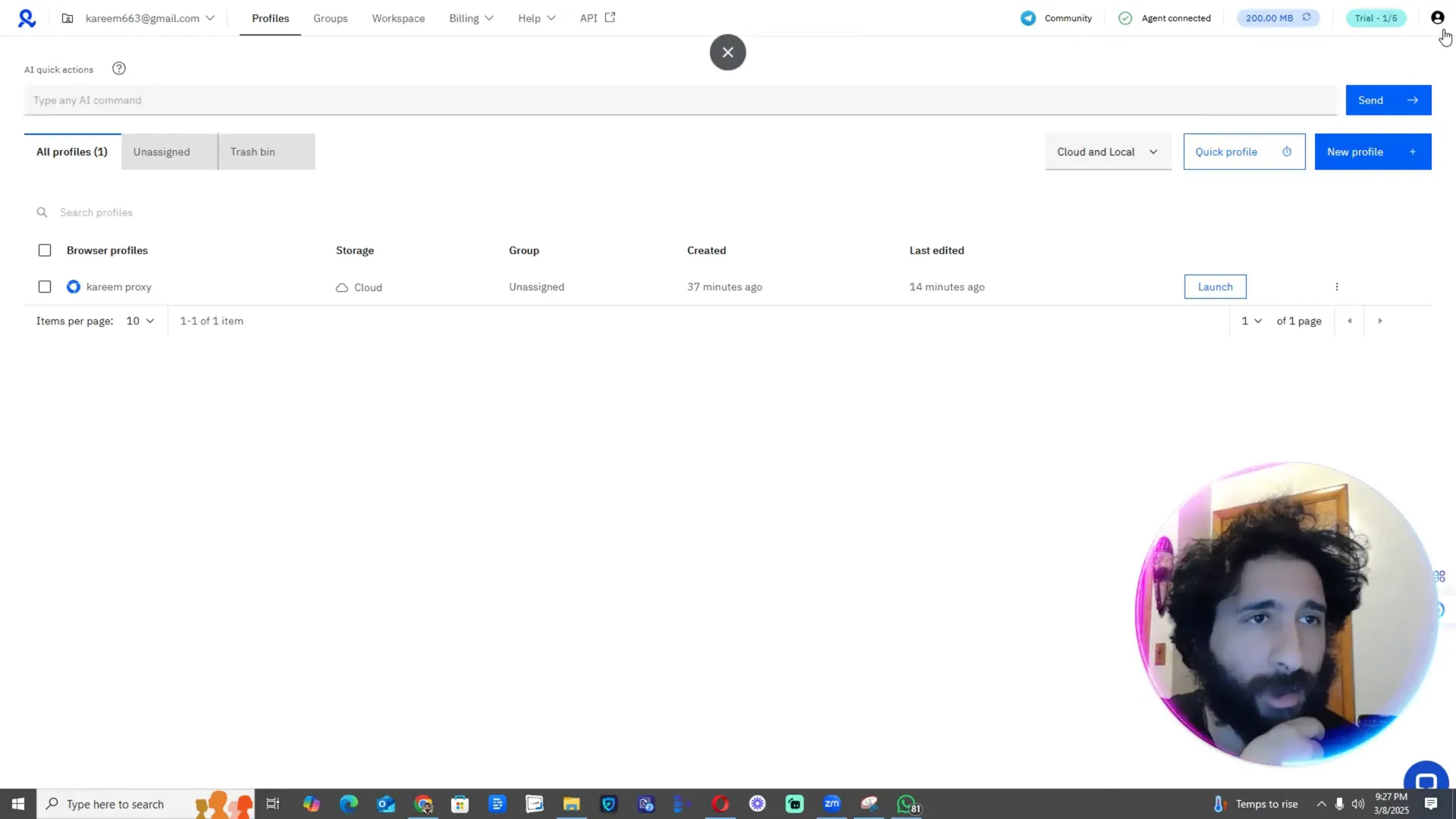
Integrating MultiLogin with Proxy4U
Once inside MultiLogin, you’ll need to create a new profile. You can either launch an existing profile or create a new one. To do this, click on the “Create Profile” button and fill in the necessary details, such as the target website and the start URL.
Now, let’s get to the juicy part—filling in the proxy settings! You’ll need to input the login and password, which you can find within your Proxy4U account. Make sure to copy everything accurately, as even a small mistake can lead to connection failures.
After entering the proxy details, test the connection. If everything is set up correctly, you should see a confirmation message. This step is crucial to ensure that you are browsing securely and anonymously.
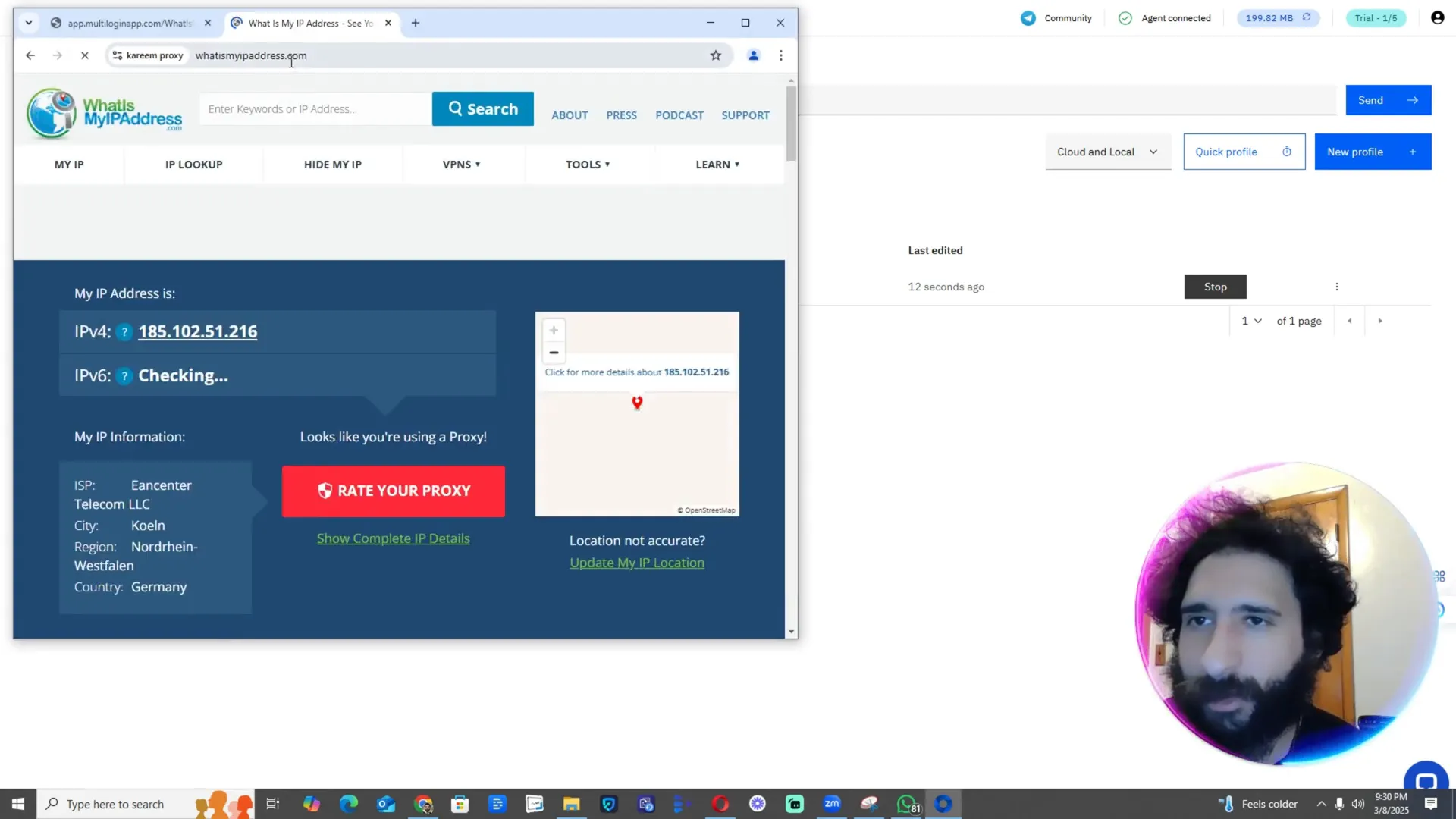
Final Thoughts
And there you have it! You’re now equipped with the knowledge to set up residential IP rotation using Proxy4U and MultiLogin. This combination not only enhances your online privacy but also allows you to manage multiple accounts seamlessly. Remember, the key to success in this digital age is to stay one step ahead—avoid detection and maintain your anonymity online.
If you’re ready to take control of your internet experience, start your journey with Proxy4U today! Feel free to drop your questions in the comments below, and don’t forget to like and subscribe for more tips on navigating the online world!