Mar 14, 2025
Unlocking Secure Browsing with Proxy4U: Your Guide to MultiLogin Setup
Hey there! If you're looking to make money online through platforms like YouTube, Fiverr, or Upwork, you might have encountered the need to switch your browsing location. Instead of juggling multiple computers—who has that many laptops?—why not leverage the power of proxies? It’s easier than you think, and I’m here to guide you through it!

Why Use a Proxy?
When you're managing multiple accounts, especially on social media or freelancing sites, you can easily run into issues with bans. For instance, if you’re trying to juggle multiple Facebook Marketplace accounts from the same IP address, you’ll quickly find yourself facing the dreaded ban hammer. Trust me, I’ve been there!
That’s where a smart proxy solution comes in. You need a tool that offers anonymity and keeps you safe online. This is especially crucial for activities like crypto trading or managing various accounts without raising any red flags. With Proxy4U, you can choose from residential, mobile, or data center proxies, all starting at the incredibly low price of just $2.50. That’s a deal you won’t want to miss!
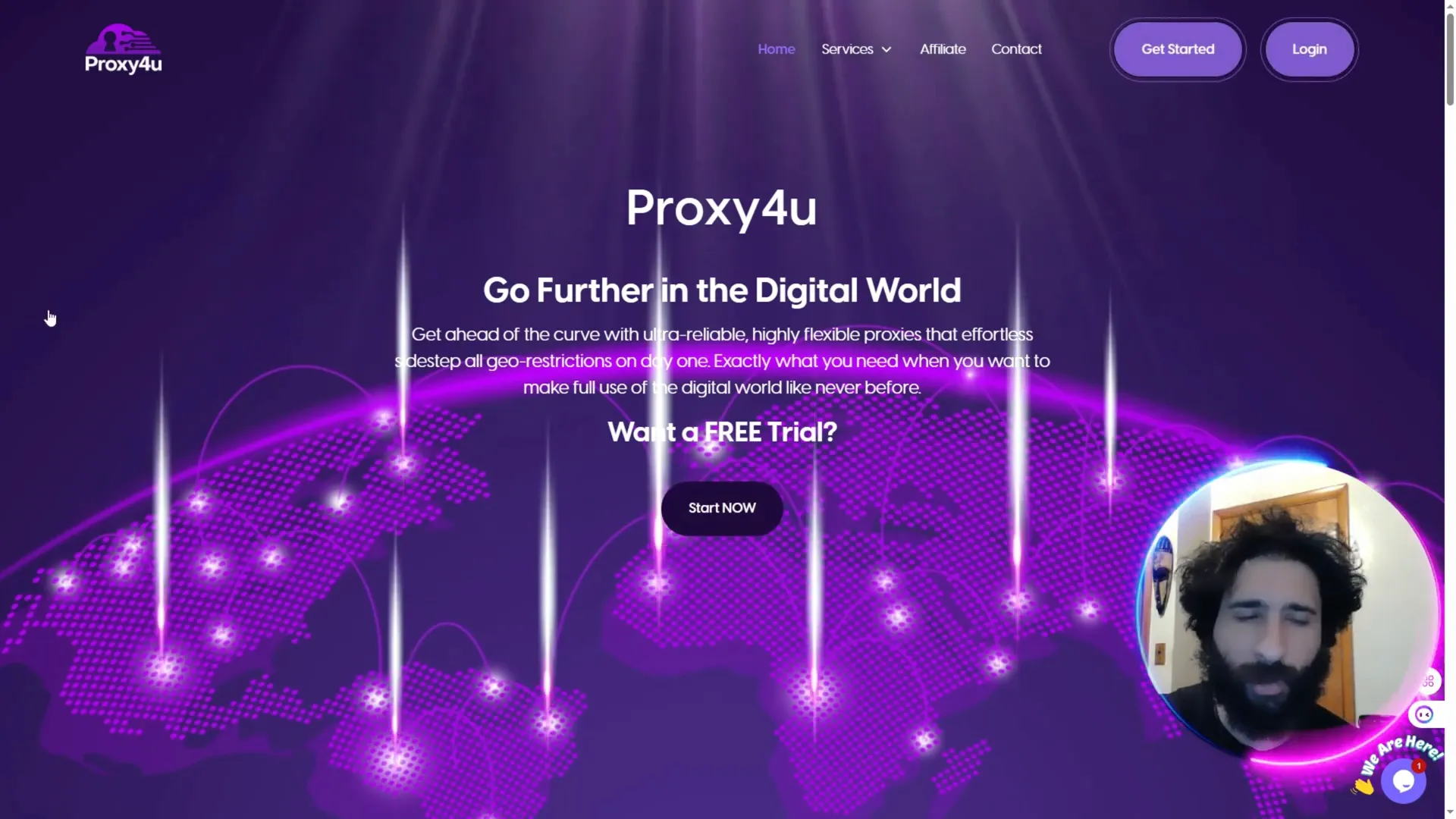
Getting Started with Proxy4U
Let’s dive into the setup process. First, log into your Proxy4U account to access the back office. Here, you’ll see various plans available, and I recommend starting with a residential plan. You can target specific countries based on your needs. For example, if you want to browse from Germany, simply select it and save your configuration.
One of the best features of Proxy4U is the ability to choose between rotating or sticky proxies. Rotating proxies change your IP address frequently, making it tough for any site to track you. Think of it like going through a buffet line with a different hat each time to avoid recognition. This is essential when you want to stay under the radar while browsing.
Once you've set your preferences, you can view your proxy list, which you can copy for your records. This simplicity is what makes Proxy4U a standout choice for secure browsing!
Integrating with MultiLogin
Next, let’s talk about MultiLogin, a fantastic tool that allows you to bypass website restrictions and create anti-detection browser profiles. Once you’ve signed up for MultiLogin, you’ll have access to a trial period where you can explore its features.
Inside MultiLogin, you can create a new profile or edit an existing one. The key is to match up your proxy details correctly. This means entering your login information, password, and proxy server details in the right fields. Remember, the login is the string before the colon, and the password is everything after the colon but before the '@' sign. It’s that simple!
Final Thoughts
Once you've set everything up, you can check if your proxy is working by visiting a site that displays your IP address. You should see that you're browsing from the location you selected—like Germany, for example!
With all these tools at your disposal, you can enjoy secure browsing and protect your online activities from prying eyes. Whether you're working on multiple accounts or just want to keep your online presence private, Proxy4U and MultiLogin are the dynamic duo you need.
If you have any questions or need clarification on anything I’ve covered, feel free to drop a comment below. And if you found this guide helpful, don’t forget to hit that like button and subscribe for more tips. Happy browsing, and remember: with Proxy4U, you’re always in control of your internet experience!
Ready to get started? Check out Proxy4U today!