Apr 25, 2025
Maximize Your Online Safety with Proxy4U and GoLogin
In today's digital age, securing your online presence is more crucial than ever. One of the best ways to achieve this is by using a reliable proxy service like Proxy4U. This blog will guide you through the process of setting up Proxy4U with GoLogin, a powerful platform for safe browsing.
Why Use a Proxy?
Everyone knows that using a proxy is essential when working online. But how do you harness its full potential? First, you need to find a good proxy server, and that's where Proxy4U comes into play. Then, you need a platform like GoLogin that allows you to browse safely. Let's dive into how these two platforms work together.
Setting Up Your Proxy with Proxy4U
Head over to Proxy4U, where you can purchase your proxy. If you're unsure, they even offer a free trial. However, for full functionality, buying a proxy is recommended. In this guide, we will set up residential proxies.

Once you're logged into your Proxy4U dashboard, you will be able to select the type of proxy you need. You have options like residential, data center, or mobile proxies. For this tutorial, we'll choose a residential proxy located in Egypt.
Choosing Your Proxy Type
Next, you need to decide if you want a rotating or sticky proxy. A rotating proxy changes its IP address at specified intervals, while a sticky proxy keeps the same IP for a longer period. For better security, I recommend using a rotating proxy. You can set the rotation interval to as low as 7 minutes.
Integrating with GoLogin
Now that you have your proxy set up, it's time to integrate it with GoLogin. Start by creating a new profile in the GoLogin browser. Name it something memorable, like "YouTube Special." Then, navigate to the settings to input your proxy information.
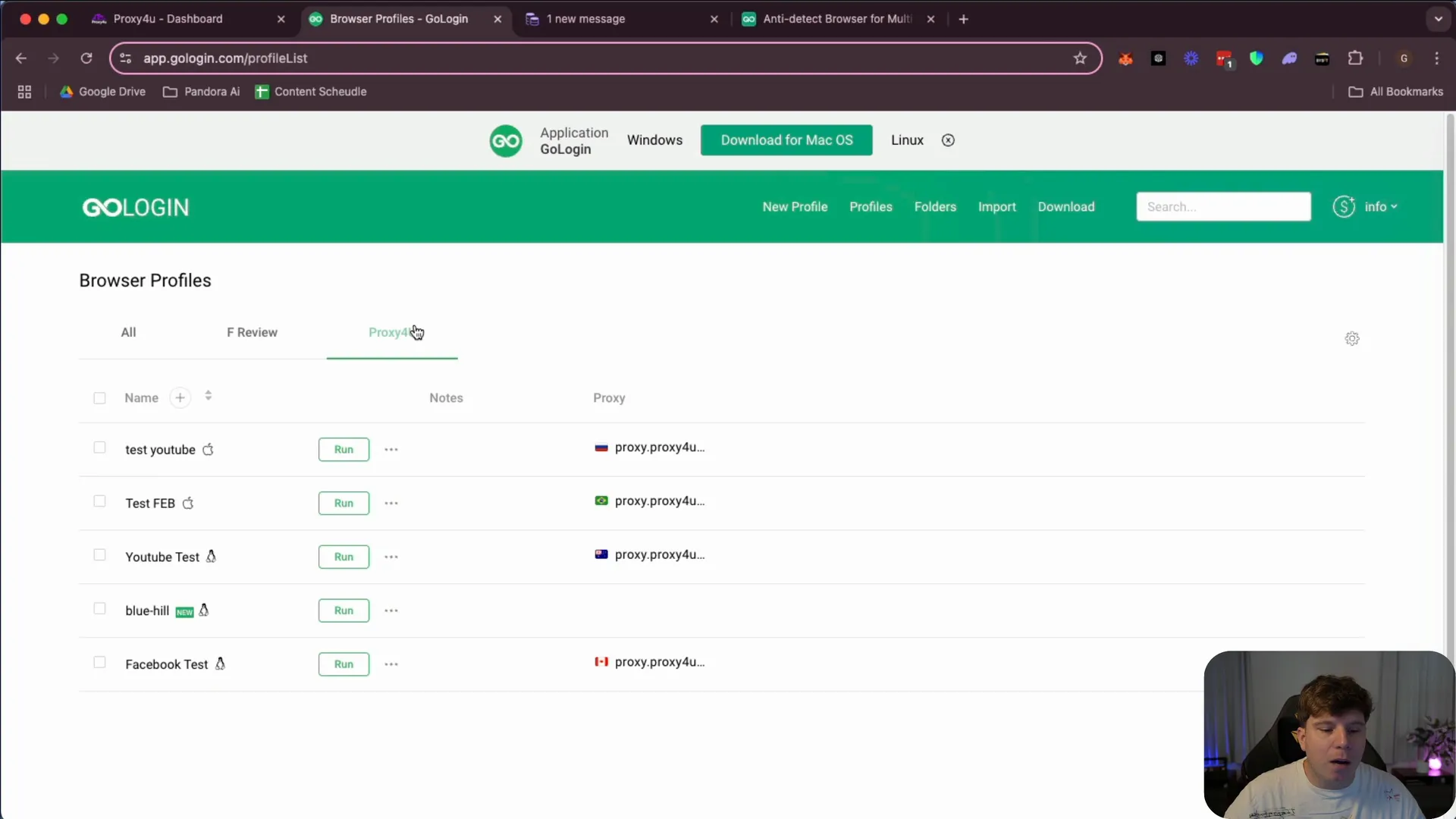
Copy your proxy login details from Proxy4U carefully. Make sure to input the login, password, and IP address correctly. The last number you see after the colon is your port number. Once you've entered all the details, check your proxy settings. If everything is correct, you should see a message confirming that your proxy is operational.
Finally, save your profile and click "run." This will allow you to browse the internet securely. However, don't forget to turn off your proxy when you're done to avoid consuming unnecessary data!
Tips for Safe Internet Browsing
While using a proxy enhances your security, it's essential to follow safe browsing practices. Always be cautious about the sites you visit and the information you share online. Using a proxy is just one step toward a safer online experience.
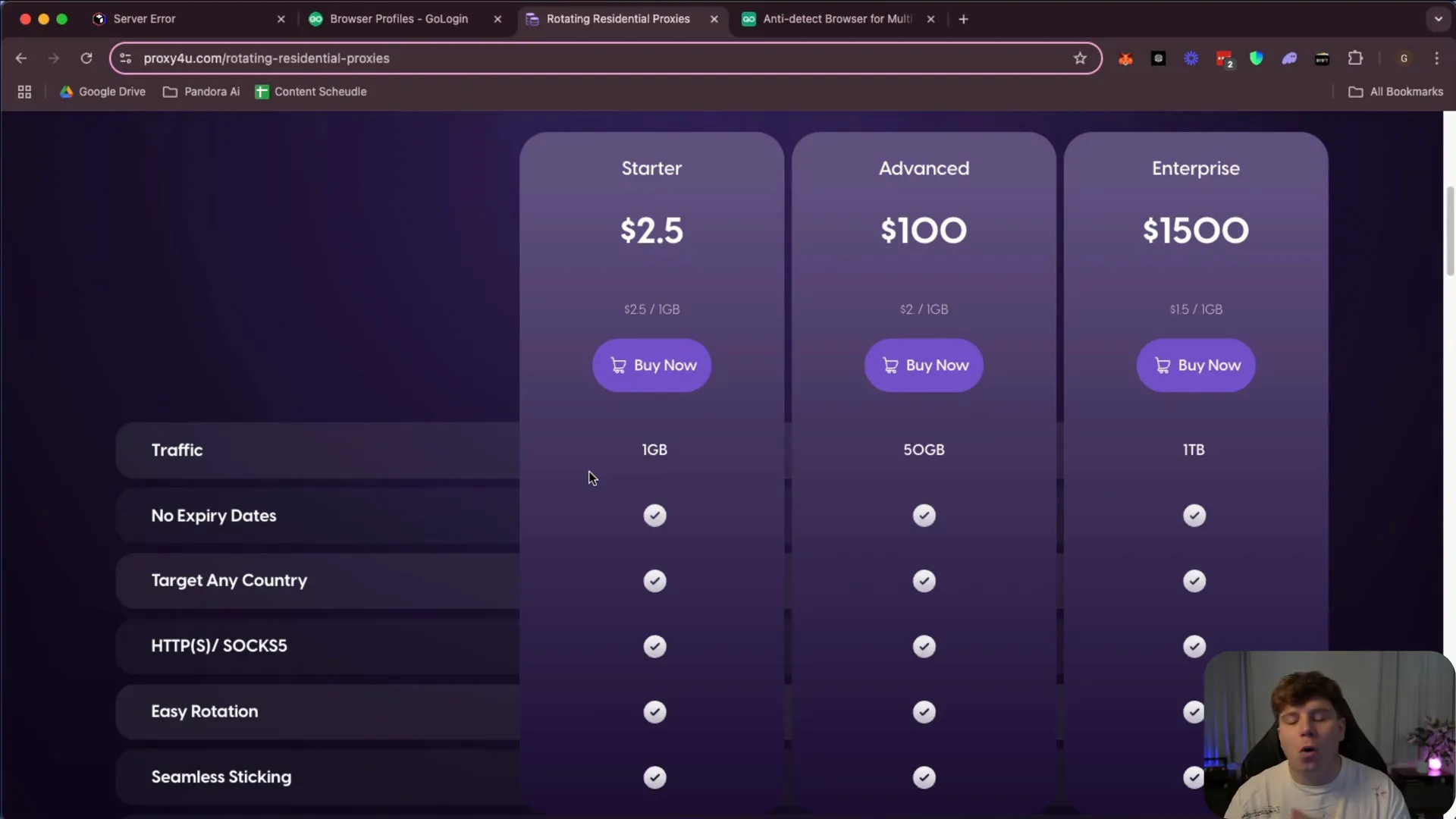
Final Thoughts
By now, you should be equipped to use Proxy4U and GoLogin to enhance your online security. With prices starting at just $2.50 and no commitments, Proxy4U offers one of the most affordable solutions on the market. Don't miss out on this opportunity to browse safely—head over to Proxy4U and set up your account today!
For those looking to elevate their digital presence even further, consider exploring YTRanker for expert influencer marketing and strategic video ranking solutions.
Remember, a secure browsing experience is just a few clicks away. Get your Proxy4U account, set it up with GoLogin, and enjoy safe internet browsing!