Mar 30, 2025
Maximize Your Online Efficiency with MultiLogin and Proxy4U
Have you ever wondered how to navigate the internet without getting banned or facing restrictions on your browsing or data scraping? The secret lies in using proxies, and today, we're diving into how to effectively use Proxy4U alongside MultiLogin to mask your IP and gather all the data you need seamlessly.
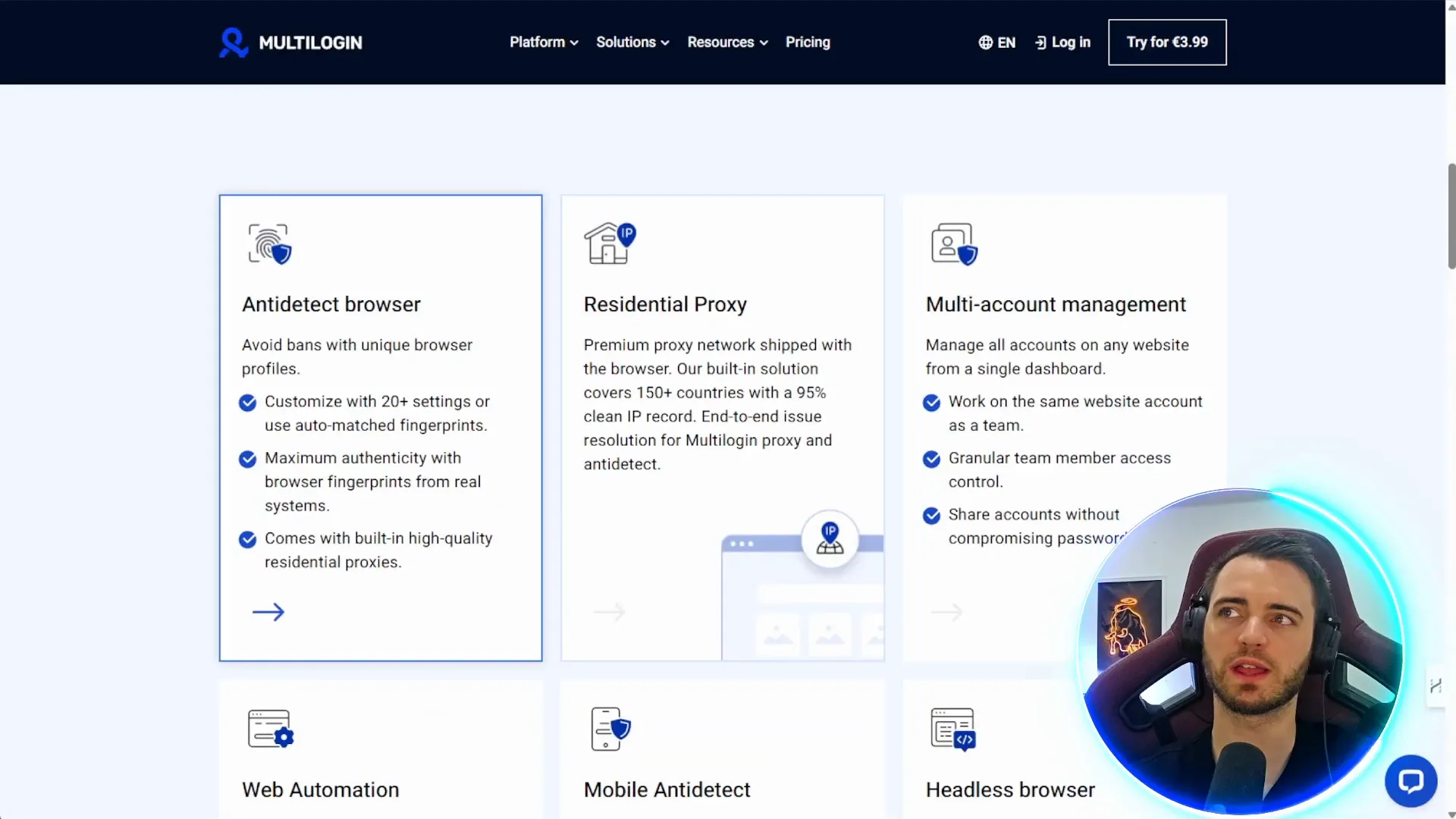
What is MultiLogin?
MultiLogin is an exceptional tool that is meant for you to handle multiple accounts at the same time without any security issues. It has an anti-detect browser program which successfully eliminates the digital environment that is used to track you. This way you can practically use the settings of 20 different browsers at once. As a result, you can work in a collaborative way on the same site as your teammates without exposing any secret passwords. The whole concept revolves around making your operations seamless and safe.
Getting Started with Proxy4U
Now that you've successfully logged into Proxy4U and consumed your free 1GB, it's time to configure your proxy settings for MultiLogin. To begin, choose the mobile proxy option. Here's a brief overview of your tasks:
- Select a country – let’s say the United States for simplicity.
- Choose your rotation interval; this determines how often your proxy IP will change. A 30-minute interval is generally a good starting point.
- Decide whether to exclude certain countries or use targeted filters for more specific traffic.
- Choose between sticky or rotating proxies. Sticky proxies are often better for avoiding restrictions.
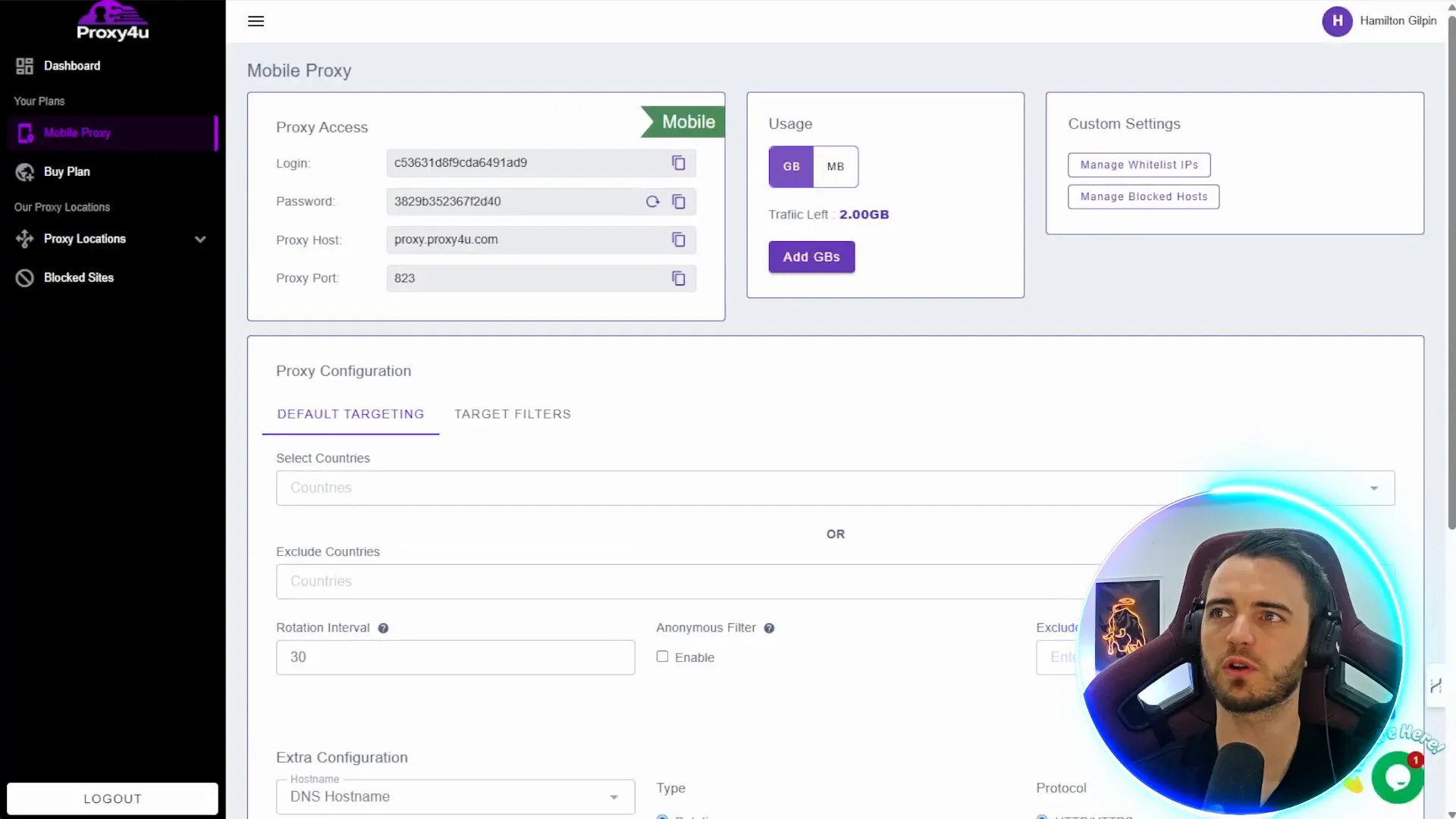
Configuring MultiLogin
Once you have created your Proxy4U account, you need to set up MultiLogin:
1. Create a new profile in MultiLogin.
2. Choose an operating system (Windows/Mac) to make sure you have compatibility.
3. Navigate to the proxy tab and select either HTTP5 or SOCKS5 proxy (these are the most popular and the most user-friendly options).
4. In MultiLogin, enter your Proxy4U login and password.
5. Fill in your IP Address and Port number that you have obtained from the Proxy4U settings.
As soon as the form is completely filled, examine and verify the proxy settings for correctness. If everything is okay, you have done all the tasks!
Benefits of Using MultiLogin with Proxy4U
Utilizing MultiLogin together with Proxy4U provides you with a myriad of advantages:
- Seamless account management without revealing sensitive information.
- Efficient data scraping while masking your digital footprint.
- Collaboration-friendly setup allowing multiple team members to work simultaneously.
- Cost-effective solutions with Proxy4U’s pay-as-you-go model, making it accessible for everyone.
This setup is perfect for entrepreneurs, digital marketers, and anyone looking to scale their business while staying under the radar. By using Proxy4U for reliable proxies, you can enhance your online operations dramatically.

Final Thoughts
MultiLogin configuration with Proxy4U is as easy as pie and it is truly advantageous for your online activities. You can traverse the web like a skilled person with the help of IP masking and secure management of multiple accounts. Therefore, do not think even a minute—embrace these robust tools to increase your business performance!
For more information and to explore the features of Proxy4U, visit Proxy4U and take your online browsing to the next level.
Join Proxy4U Now!
разаблачитесь вкафарыняи флшта<кейпиепти>💻 📈 Порно бsznda7031canD0Klz41 би надзора.