Mar 30, 2025
Mastering Secure Browsing with MultiLogin and Proxy4U
When it comes to scaling your businesses online, a common question arises: how do you navigate the internet without getting banned or facing restrictions? For me, the answer lies in using proxies, specifically with Proxy4U, and combining them with MultiLogin to mask my IP while still obtaining all the essential data I need. Today, I'm excited to share a step-by-step guide on how to effectively set up MultiLogin with Proxy4U, ensuring secure browsing and efficient management of your online activities.
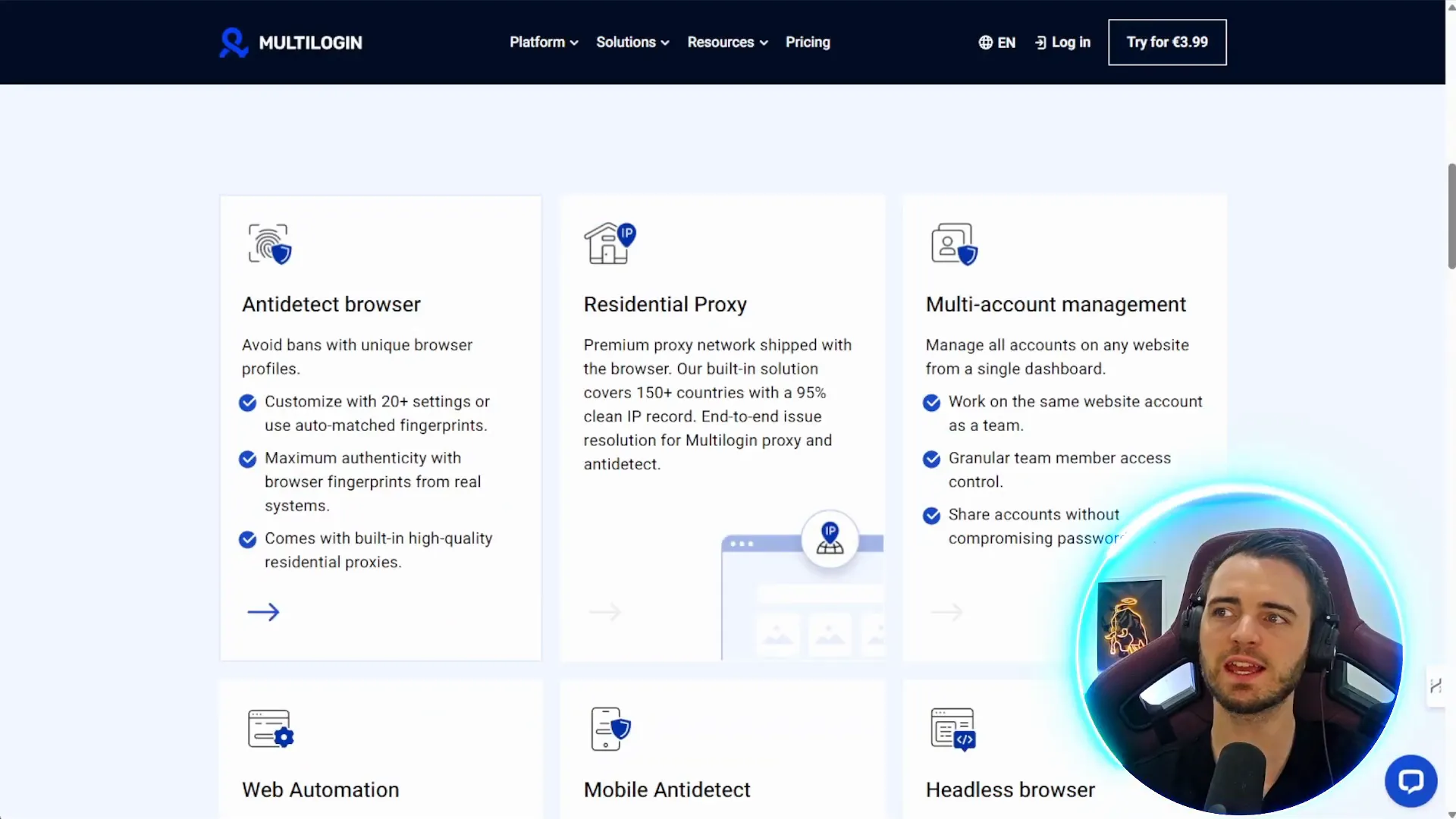
Understanding MultiLogin
MultiLogin is equipped with an anti-detect browser system that operates your fingerprints through 20 different settings. This function is decisive for people managing multiple accounts and data scraping. Furthermore, it provides a multi-account management system, which allows different teams to work on a website simultaneously with no risk of password sharing. The interface is well-designed to help you easily access and manage proxies done without exposing any sensitive information, thus keeping your business secure.
So, let us start by discussing the steps in integrating Proxy4U into MultiLogin for a seamless browsing experience.
Setting Up Your Proxy with Proxy4U
Once you have signed in to Proxy4U and used up your complimentary 1GB, here are the procedures you will need to adhere to:
- Select the mobile option.
- Enter your login and password (which will be changed after this guide).
The first task is to proceed with the configuration of MultiLogin. After turning on your account, the next step is to create a new profile. You have to be very mindful that this is an important step:
- Select your operating system (e.g., MacBook, Windows 10, or Windows 11) to avoid detection issues.
- Go to the proxy tab and choose either HTTP5 or SOCKS5 proxy.
The two options are very simple and very useful for the majority of the users. If you don’t have any knowledge about the advanced settings, it will be enough for you to either of the choices.
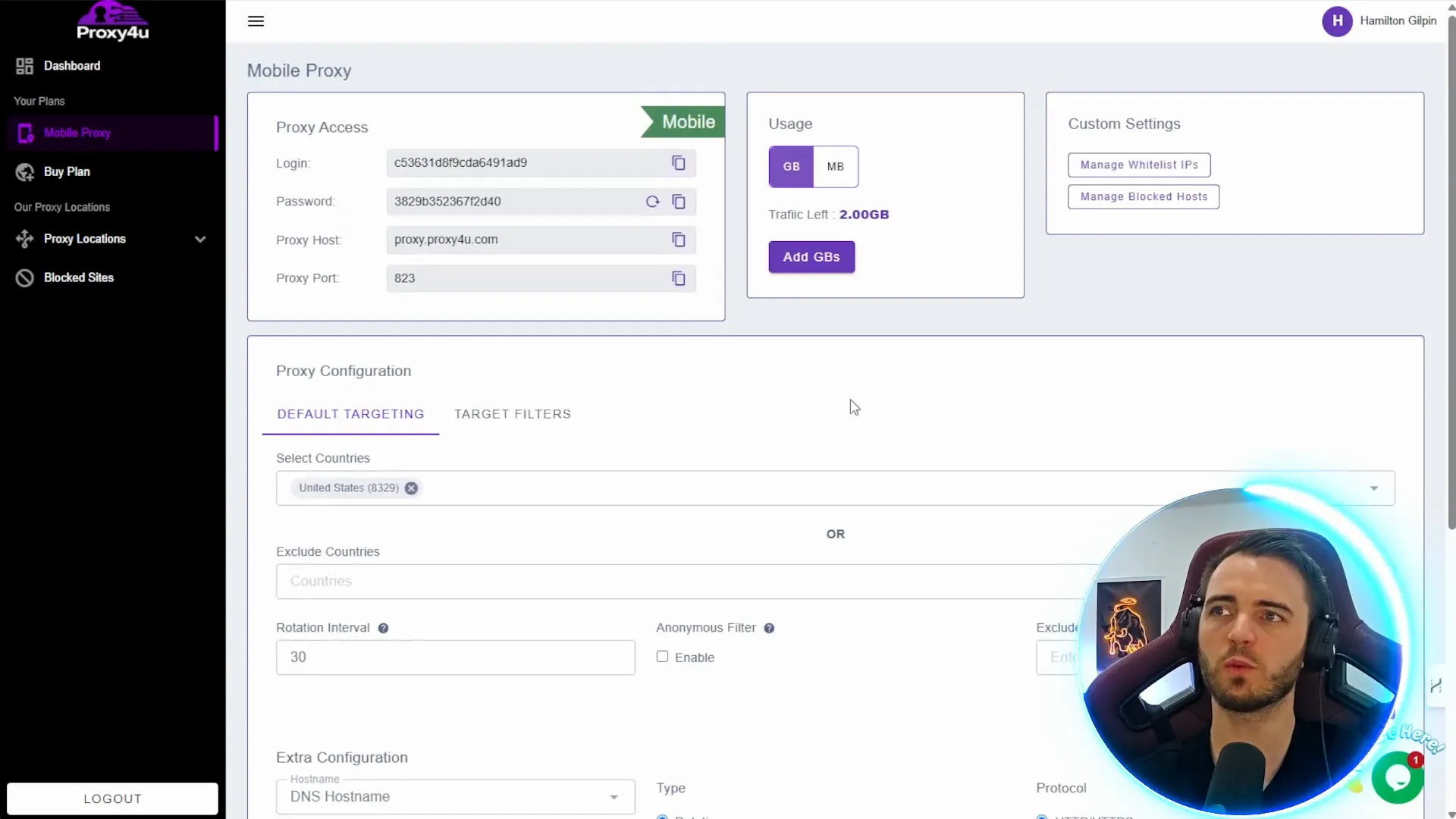
Configuring Your Proxy Settings
Let's go back to Proxy4U and set up your proxy configurations.
- Select a country (let's keep it simple with the United States).
- Choose the rotation interval, which determines how often your proxy will rotate to a different IP. A setting of 30 minutes is a good starting point.
- You can exclude specific countries or target different states and cities for more refined traffic management.
- Select between rotating or sticky proxies. I prefer sticky proxies as they are better at avoiding restrictions.
The subsequent step entails migrating your login and password to MultiLogin:
- Your login should be everything before the first colon.
- Your password comes after the colon and before the "@" symbol.
- For the IP address, you’ll need everything after the "@" symbol up to the next colon.
- Finally, the port number is the last piece of information after the final colon.
Finalizing Your Setup
Firstly, after inputting all your data into MultiLogin, you rigidly have to check the proxy settings so as to make sure that everything is okay. If you make it, you will be able to create the profile. With the run button on the dashboard, you will cause your proxy to launch while you can use the browser with security.

Why Choose Proxy4U?
Using Proxy4U is the easiest way to fulfill your proxy needs. The cost with only pay-as-you-go option makes it popular among the very best choices for the confidential web browsing. Multilogin by MultiLogin is an excellent option to manage your proxies directly in the browser that makes your online operations smooth and effective.
In conclusion, combining MultiLogin with Proxy4U gives you the ultimate toolkit for secure browsing and efficient account management. Don't hesitate to explore both platforms to enhance your online operations. Start your journey towards secure browsing today with Proxy4U and see the difference it can make in your business!
For more information, check out Proxy4U and unlock the potential of secure browsing.
Join Proxy4U Now!
Prerequisites for trusted access to the internet remotely and quickly are for Proxy4U to be your partner!🚀🔒
Join Now