How to Easily Connect Proxy4U with IXBrowser — A Practical Guide to Using a Residential Proxy
I’m Proxy4U, and in this step-by-step guide I’ll walk you through connecting Proxy4U to IXBrowser so you can protect your accounts, manage multiple profiles, and browse like a pro. If you’re looking to mask your location or run multiple sessions safely, this tutorial will show how to set up a reliable residential proxy with IXBrowser in minutes. For more details or to sign up, visit https://prml.ink/Proxy4u.
Why use IXBrowser + Proxy4U?
IXBrowser is a forever-free anti-detect browser built for multi-account work: custom fingerprints, cookie and data storage, extension support, team management, and batch operations. Pairing it with a high-quality residential proxy like Proxy4U gives you IP isolation and geographic masking to keep accounts separated and reduce detection risk.
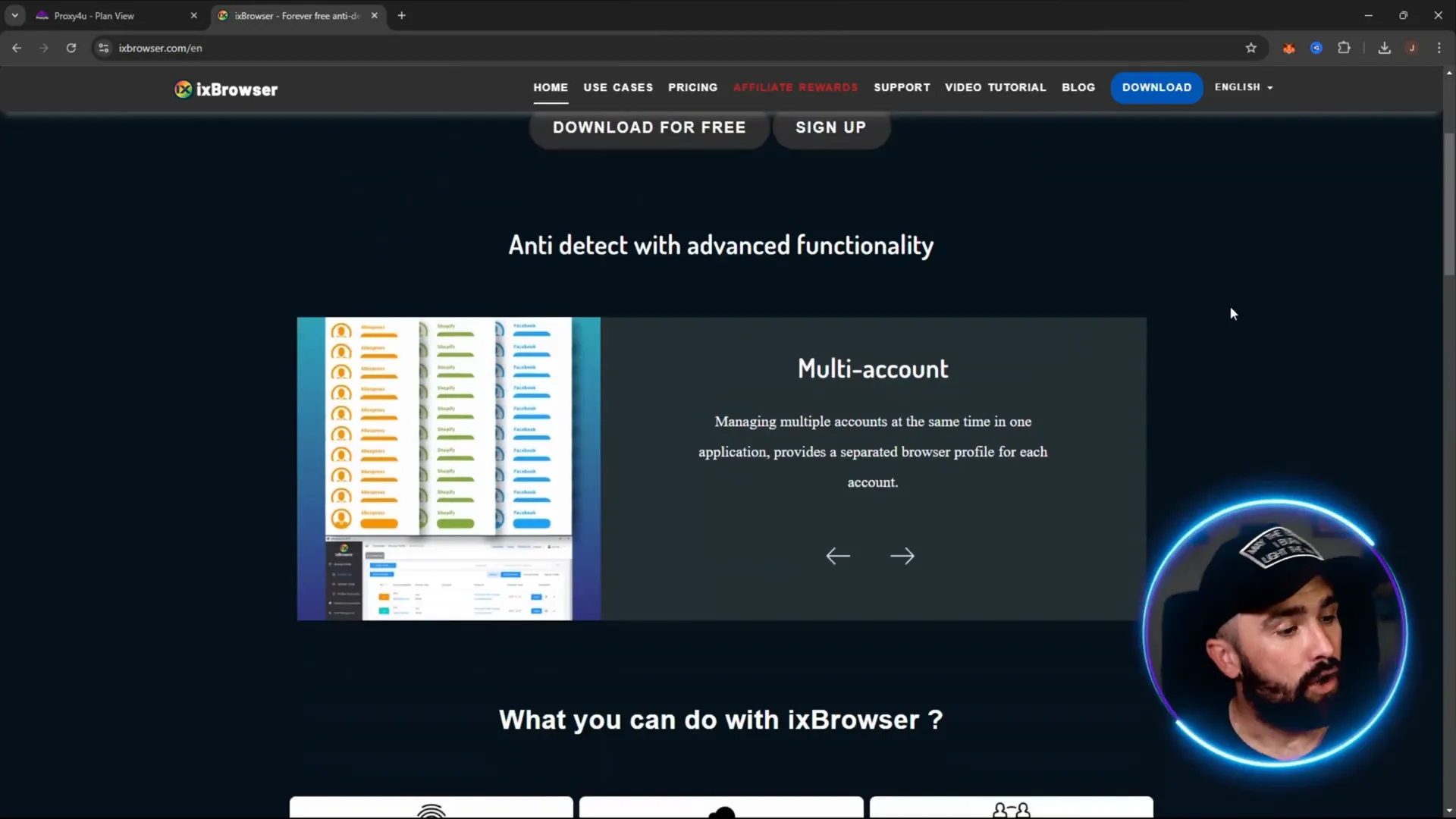
What you’ll get out of this setup
- Per-profile IP and fingerprint isolation
- Ability to create multiple synchronized browser windows
- Simple proxy configuration using username:password@host:port format
- An affordable residential proxy service that supports sticky sessions
Step 1 — Create profiles in IXBrowser
Open IXBrowser and head to your dashboard. Click Create profile and choose a template (for example, Facebook or Amazon). Initially you can set the proxy option to “No proxy” and complete profile creation. Repeat for any profiles you want to run together.
Step 2 — Configure Proxy4U (residential proxy settings)
Log into your Proxy4U dashboard (https://prml.ink/Proxy4u) and choose the residential proxy section. Proxy4U gives you options like generic (native country) access or selecting another country and a sticky session lifetimes (e.g., 15 or 25 minutes). Sticky sessions keep the same IP for a set time, which is great for maintaining logged-in states while staying private.
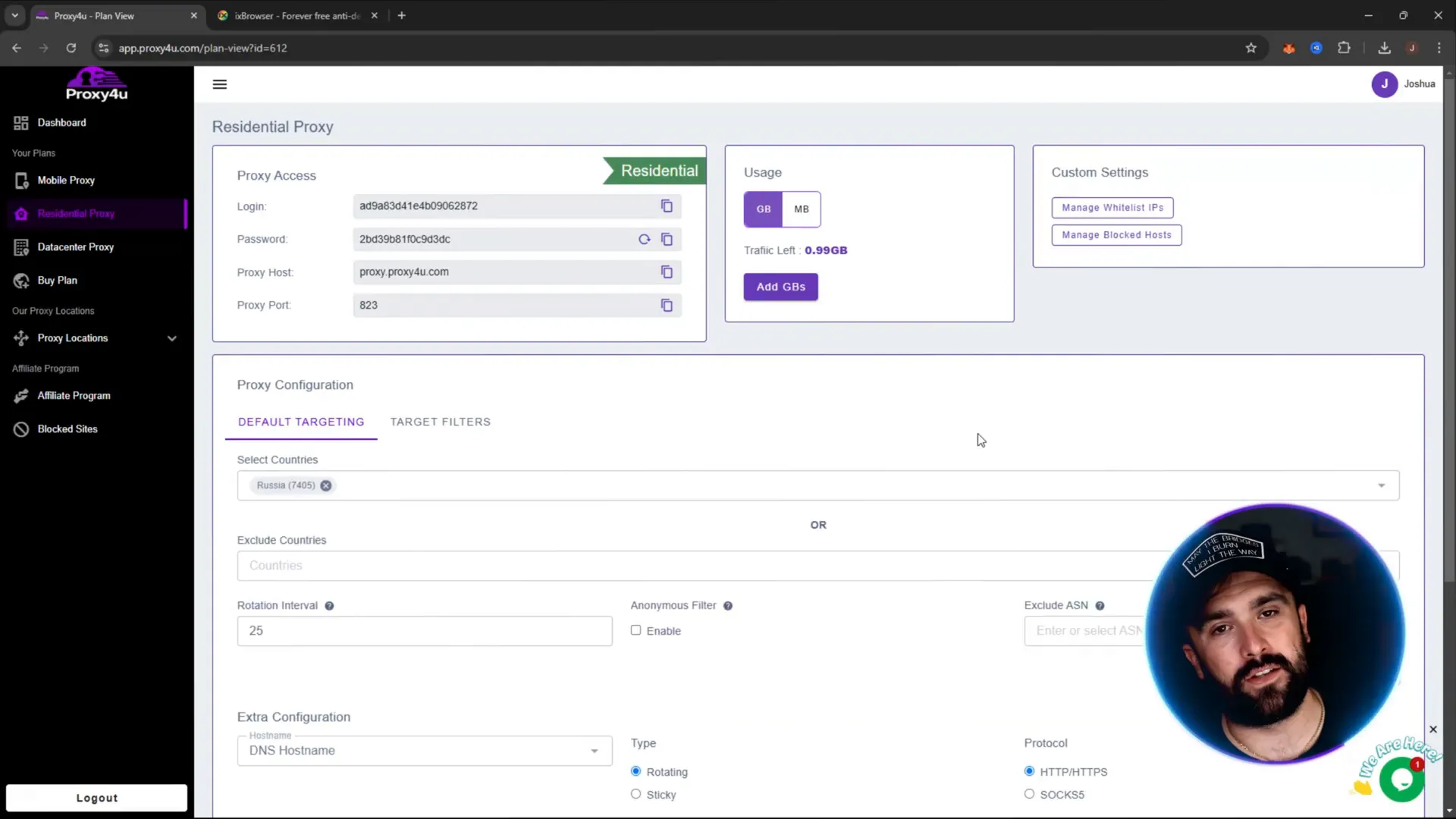
Step 3 — Add the proxy to IXBrowser
- In Proxy4U note the proxy format hint: login:password@hostname:port.
- In IXBrowser, choose HTTP custom proxy and paste the host (for example, proxy.proxy4you.com) and port (e.g., 10000).
- Use your Proxy4U username (before the colon) and password (after the colon and before the @) when prompted.
- Click Create. IXBrowser will store the new proxy profile.
The proxy entry will show in IXBrowser as an HTTP pattern and the host:port combination. Favorite it to avoid confusion when managing multiple proxies or profiles.
Step 4 — Apply proxy to other profiles quickly
To reuse the same proxy for another profile, open that profile's proxy settings, choose Custom proxy, then select “Proxy referencing existing profile” and pick the proxy configuration you already created. Confirm to auto-fill credentials and host details.
Step 5 — Open and start sync (control multiple browsers at once)
Highlight the profiles you want to run together, click Open in batches, then Open and start sync. IXBrowser will launch the selected profiles in synchronized windows — whatever you do in one can mirror across the synced windows. This is perfect for SMM, e-commerce, or traffic arbitrage where you need to replicate actions safely across isolated accounts.
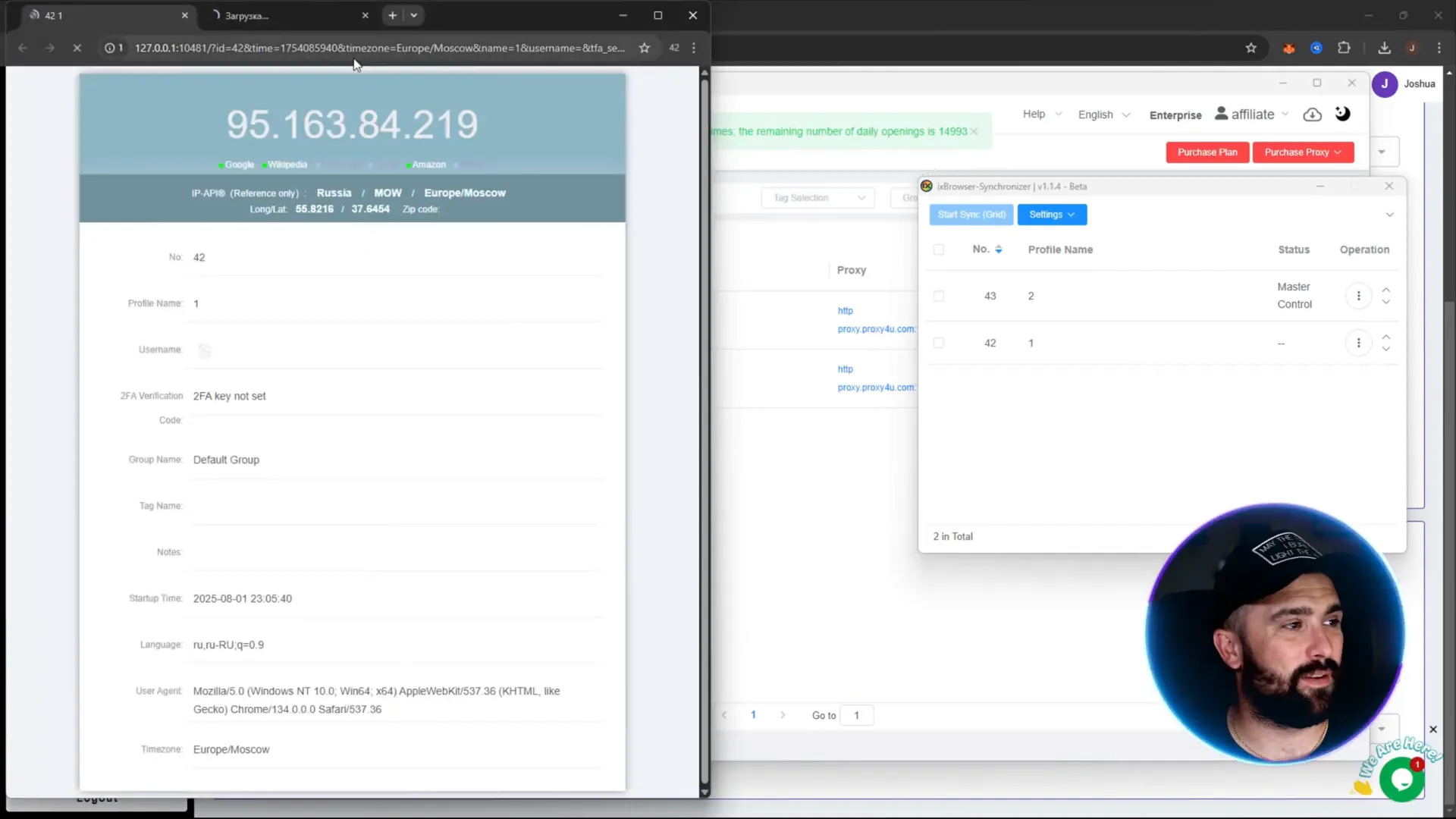
Quick tips and best practices
- Use sticky sessions when you need a consistent IP for logins, otherwise rotate for extra anonymity.
- Keep one profile per service/account to avoid cross-contamination of fingerprints.
- Favorite proxy profiles in IXBrowser to quickly identify and reuse them.
Client testimonial
"I switched to Proxy4U and IXBrowser last month — setup was straightforward and the residential proxy reliability is excellent. I run multiple Amazon and social profiles daily and have had zero cross-account flags since." — A. Thompson, e-commerce manager
Wrap-up
Connecting Proxy4U with IXBrowser gives you an affordable, reliable residential proxy solution that’s simple to configure and powerful in practice. Whether you need geo-masking, IP rotation, or synchronized multi-profile control, this combo delivers. Get started now at https://prml.ink/Proxy4u and secure your account operations.
For more tips, repeat the steps above, experiment with sticky durations, and always follow platform policies when running multiple accounts. Learn more or sign up: https://prml.ink/Proxy4u
Join Proxy4U Now! |
|
🌐 Unlock the internet securely and fast, join Proxy4U today! 🚀🔒 |
| Join Now |



