Mar 12, 2025
Best Link Shortener: How to Set Up Bio Pages on Prime Link!
Creating bio pages can be a bit tricky on platforms like Linktree. But don't worry! Today, I’m going to show you how to effortlessly set up your bio pages using Prime-Link.net, which offers the best analytics for any shortened links platform out there.
Prime-Link isn't just another link shortener; it’s a comprehensive tool that can help your business grow. My own site, busr liv.com, has seen exponential growth thanks to Prime-Link—hitting six figures every month! This success is largely due to the use of QR codes, short links, and of course, bio pages.
Setting Up Your Bio Pages
Let’s dive right into the dashboard. If you haven’t checked out my previous videos, make sure to do that! I often compare Prime-Link with other platforms, and I genuinely believe it stands out. Today, I’ll guide you through setting up your bio pages.
Examples of Bio Pages
Before we get into the setup, here are a couple of examples of my bio pages:
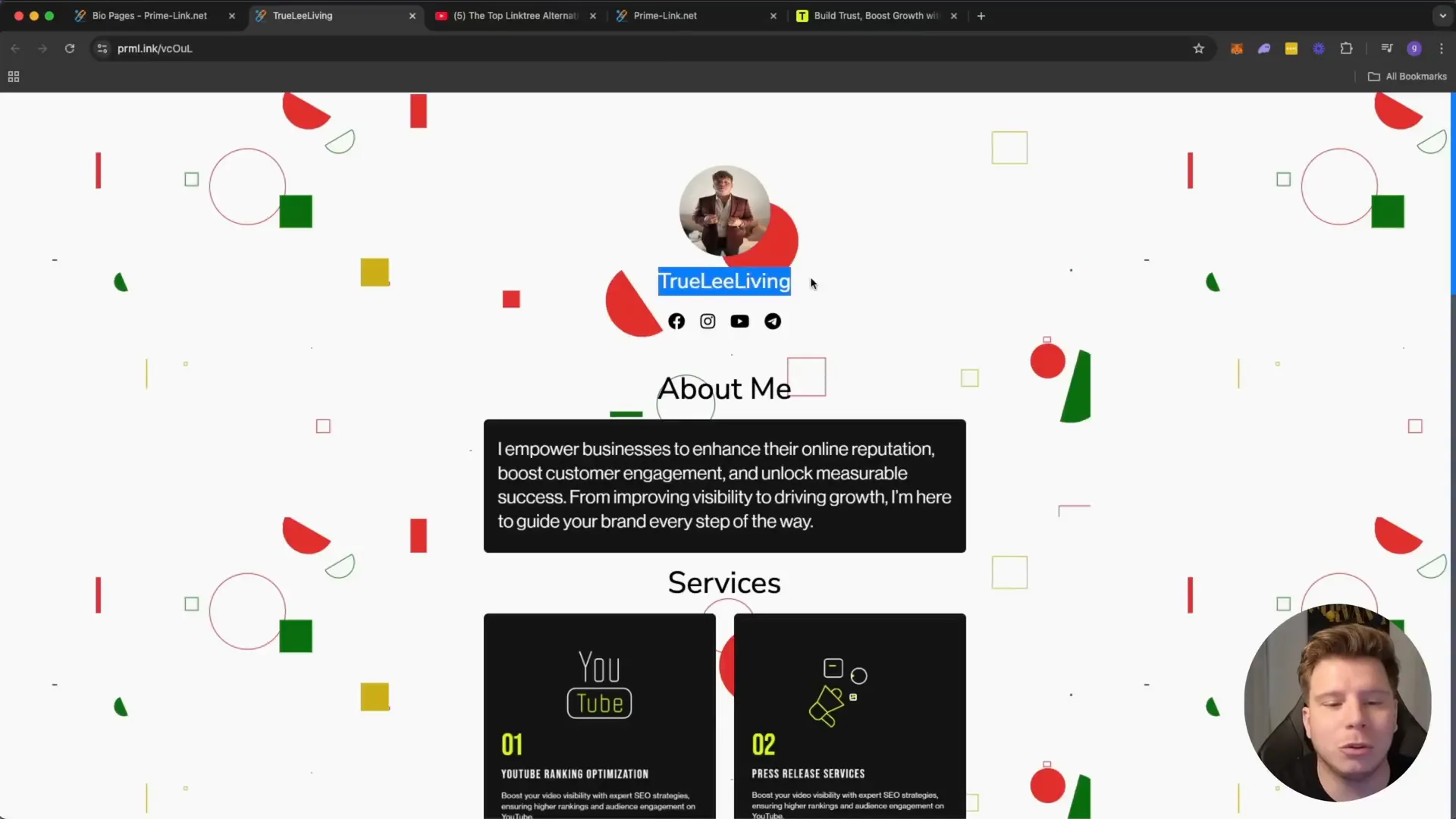
This one is for my business, True Living. It features my Facebook, Instagram, YouTube, and Telegram links. I’ve also added a short bio stating, “I empower businesses to enhance their online reputation, boosting customer engagement and unlocking measurable success.”
Below that, you'll find testimonials and my latest posts from social media. It’s all about engagement! Now, let’s take a look at another example.
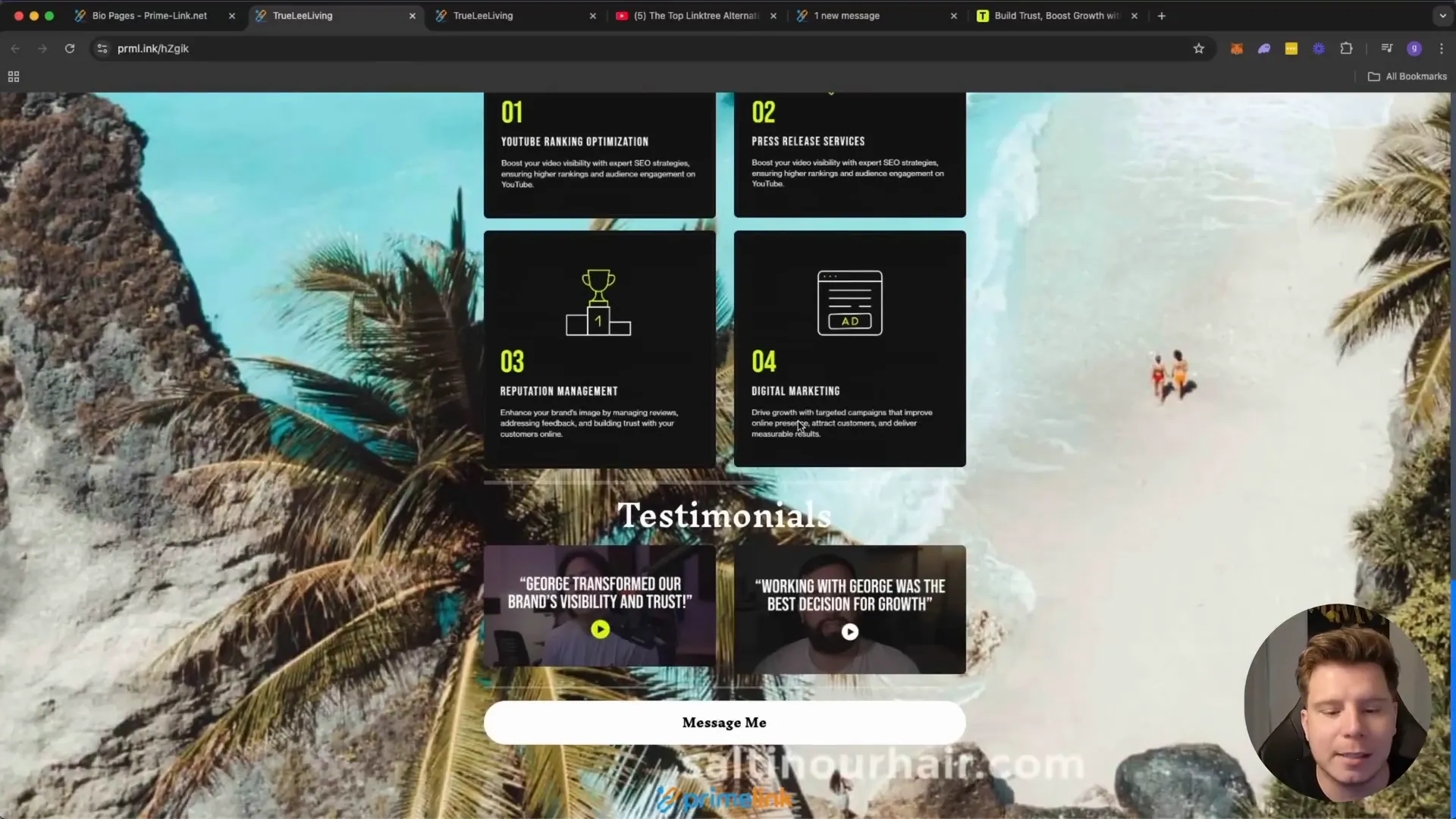
This one is set against a backdrop of Indonesia, where I live. It includes a YouTube video, a bit about me, and even my latest Instagram post. You can customize these pages as much as you like, and the options are endless!
How to Create Your Bio Page
Setting up your bio page is super easy. Here’s how:
- Go to the bio pages section in your dashboard and create a new bio. Name it whatever you want.
- Once created, you’ll get a notification that the profile has been successfully created.
- You can customize the link. For instance, you can set it to something like true living.com for branding.
- Add your social links—think Instagram, Facebook, LinkedIn, and many more!
Now, let’s move to the design aspect. You can choose colors, add images, and even customize the button styles to match your brand.
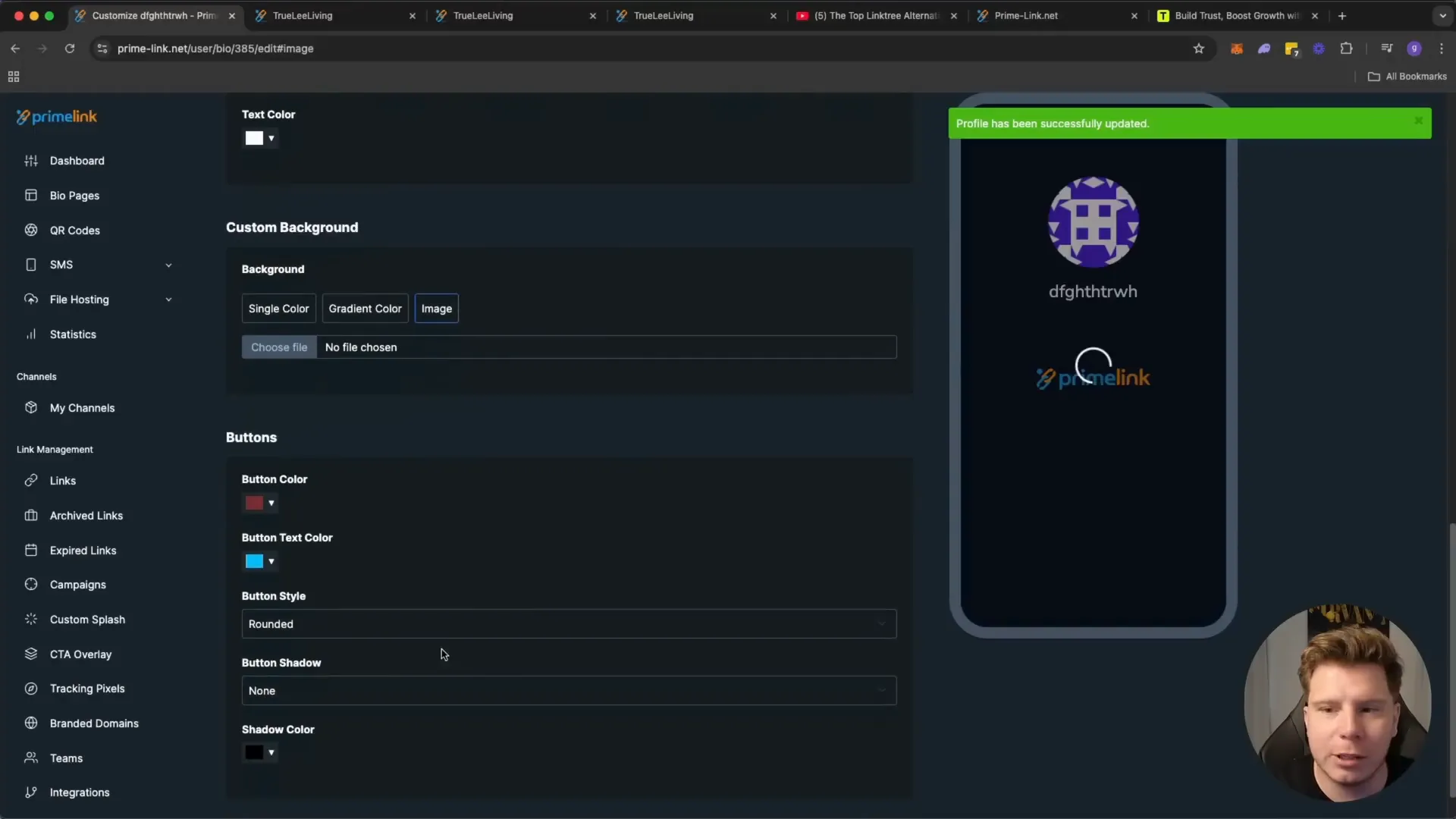
For settings, make sure to fill in your meta title and description. If you're unsure about this, tools like ChatGPT can help you create compelling descriptions.
Pricing Options
Prime-Link offers flexible pricing. You can start for free, but this won't include Infinity links. Here are the plans:
- Individual: $8.99/month
- Business: $24.99/month
- Enterprise: $499/month
- Lifetime Deal: A one-time fee of $149 for individuals.
The most popular plan is the business option at $249, which is quite a deal considering the lifetime access!
Why Choose Prime-Link?
With Prime-Link, you’re not just getting a link shortener; you’re getting a complete tool that will help you track engagement and analyze customer clicks. It’s designed for digital marketers and entrepreneurs who want to work smarter, not harder. You can visit Prime-Link.net to check it out for yourself!
Final Thoughts
Setting up your bio pages can really enhance your online presence. With Prime-Link, it’s simple and effective. I encourage you to try it out and see how it can work for you.
That’s all for today! If you enjoyed this guide, hit the like button and subscribe for more tips. Remember, you can create bio pages that not only look good but also perform well. If you have any questions or want to share your bio page creations, feel free to reach out!
Check out Prime-Link.net for more information and to start your journey today!