AI UGC Made Simple: How Arcads.ai Turns B‑Roll from Headache to One‑Click Win
I’m the creator behind the video on Arcads.ai (channel: 🔥 TOP Digital Products 🔥), and in that walkthrough I shared why Arcads.ai is a game changer for anyone producing AI UGC. If you want to skip endless scouting, scripting and videographer fees, check Arcads.ai: https://www.arcads.ai/?comet_custom=youtube
Why B-roll is the bottleneck for AI UGC creators
If you’re a business owner or content creator, you already know UGC is hot — but the B‑roll that makes a short feel professional is hard and time consuming to produce. You need the right camera angles, movement, props and timing. Often you either hire a videographer or spend hours trying to capture the “videographer style” yourself.
What Arcads.ai does (quick overview)
Arcads.ai gives you studio‑style B‑roll by turning a short text prompt into a 5–10 second video clip. In my test I asked for a kitchen demo of a Scrub Daddy sponge, set the format to short (9:16), chose 10 seconds, and hit generate. Seconds later I had a ready‑to‑use B‑roll clip that matched the prompt.
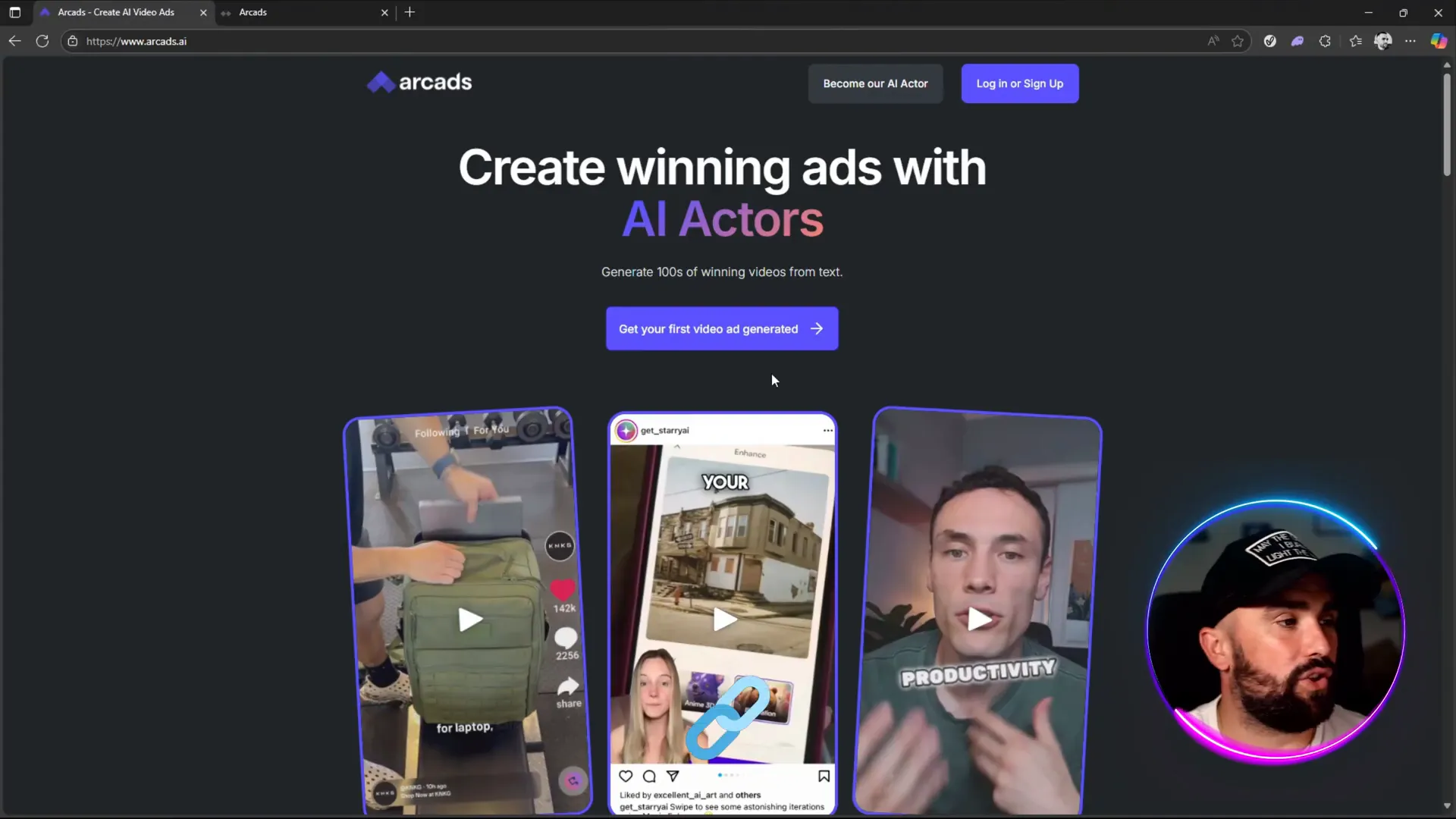
Step‑by‑step: How I generated B‑roll
- New Project → choose type “B‑roll”.
- Describe what you want (e.g., "Scrub Daddy sponge in the kitchen for dishes").
- Optional: upload an image, choose aspect ratio (shorts 9:16), set duration (up to 10s).
- Confirm content rules and credits (in my run it used 0.5 credits).
- Hit Generate — the clip renders in seconds and is ready to download or drop into your editor.
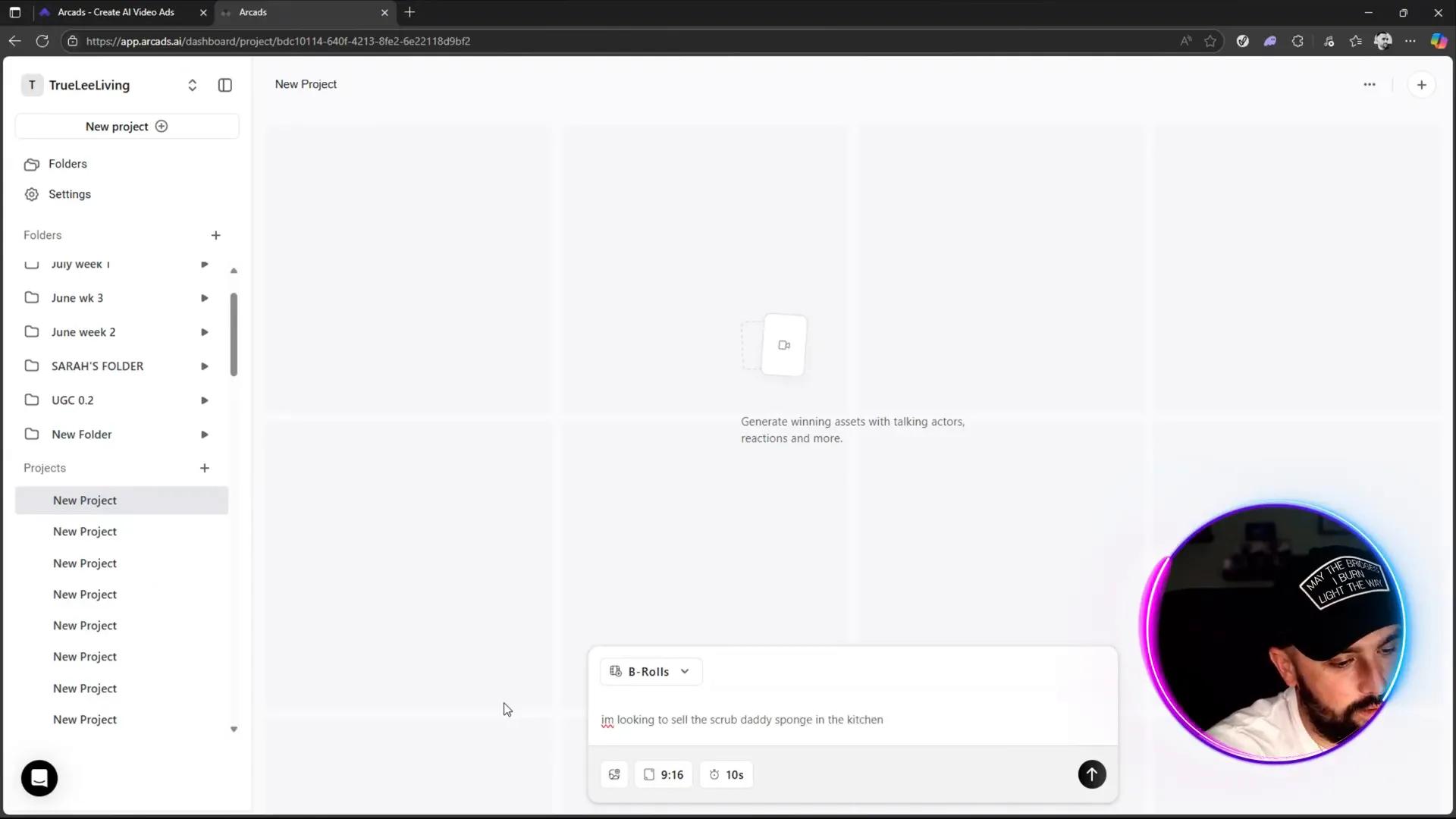
Practical tips for faster storyboards
- Sketch a 3‑shot sequence: intro close‑up, action (cleaning), reveal (clean surface).
- Prompt each shot separately for consistent footage you can stitch together.
- Keep each B‑roll short (6–10s) — they’re perfect under UGC voiceovers or AI actors.
Why it stood out in my test
Three reasons Arcads.ai raised my game:
- Speed: B‑roll generated in seconds, not hours.
- Cost: My test used 0.5 credits for a 10‑second clip — far cheaper than hiring a shooter.
- Flexibility: You can create multiple short scenes to match a storyboard and combine with AI actors or voiceovers.
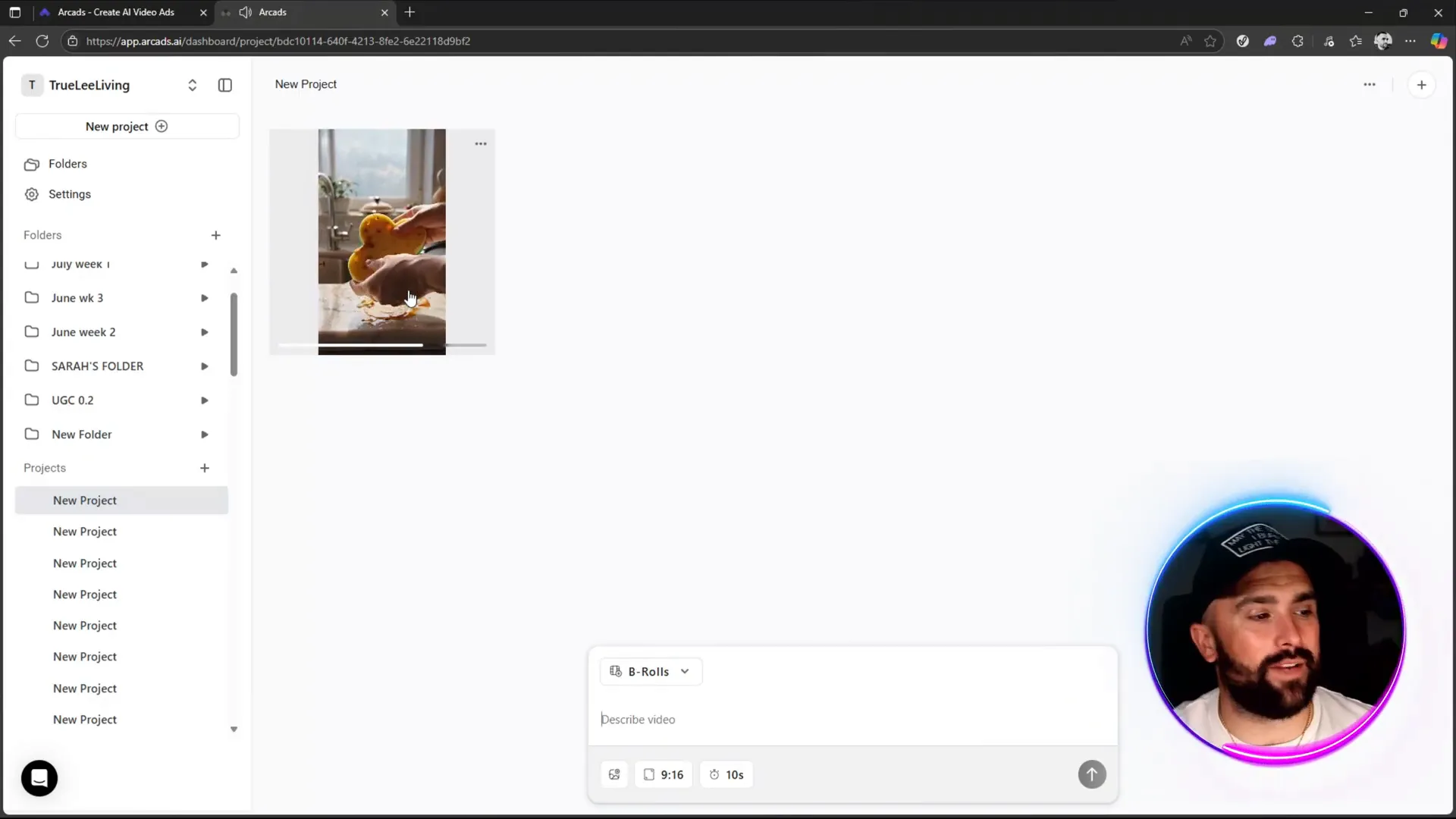
How I use Arcads.ai in a real AI UGC workflow
I now create scripts and a quick shot list, bulk‑generate B‑roll clips on Arcads.ai, then assemble them in my editor with voiceover and occasional AI actors where needed. If you want to try it yourself, visit Arcads.ai here: https://www.arcads.ai/?comet_custom=youtube
Best use cases
- TikTok & YouTube Shorts product demos
- Ad creatives for e‑commerce (fast A/B testing)
- Faceless channels that rely on hands‑on product B‑roll
Client‑style testimonial (real results I saw)
“We cut B‑roll production time by 90%. Arcads.ai allowed our small team to produce multiple ad variants same day, and the footage quality convinced us we could scale without external videographers.” — Content Lead, direct‑to‑consumer brand
Limitations and things to watch
While impressive, AI B‑roll is best for generic product and lifestyle scenes. Highly specific branding moments or complex sequences may still need a live shoot. Always review content policy prompts and tweak descriptions for best results.
Final thoughts
If your biggest blocker to consistent AI UGC is B‑roll, Arcads.ai removes that pain point. It’s fast, affordable and integrates smoothly into a storyboard‑driven workflow. For creators who need consistent, short professional clips without hiring a crew, Arcads.ai is a clear time and cost saver.
Try it: https://www.arcads.ai/?comet_custom=youtube
Get started
Want more walkthroughs like this? Subscribe to my channel (🔥 TOP Digital Products 🔥) and you’ll see deep dives where I pair AI actors and B‑roll for high‑performing UGC ads.
🤖 Arcads AI — Your smart partner for every step of the way! |
|
From deep data analysis 📊 to spot-on strategy recommendations 🎯, Arcads AI helps you hit your goals faster ⚡. |
| Click Here |



